I checked the number of shots of my secondhand camera, RICOH GR DIGITAL IV Edition White.
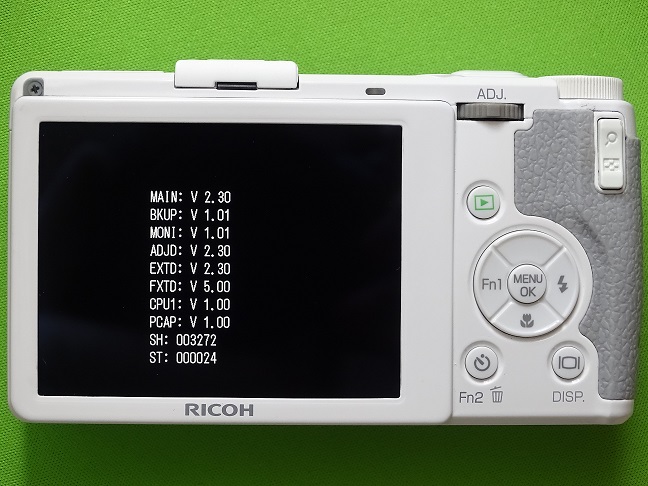
- Insert the battery.
- Leave the power off and press and hold the Macro button and the Playback button at the same time.
- If you hold the button down for a while, information including the shutter count will be displayed.
The number in SH: is the shutter count.
The number of shots taken by the RICOH GR DIGITAL IV Edition White was 3,274.

